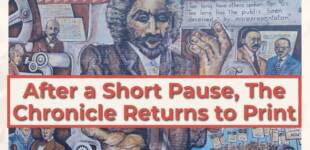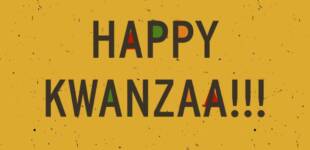Register to vote or update your voter registration – online!
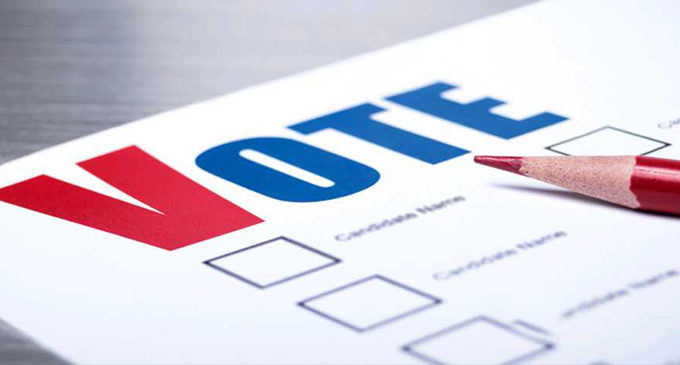
By Howard Pearre
Anyone who has an N.C. driver’s license can register to vote or update their address or party affiliation with a few clicks on a computer. Even though the process requires a few extra steps, it avoids the hassle of obtaining an official form, completing it, and mailing or delivering it to the county board of elections.
There is no cost for this service.
In the past, registering and updating registrations always required completion of a paper form with the registrant’s “live” signature. The online policy that has been in effect for a few years allows these functions to be handled through the Department of Motor Vehicles website without a new “live” signature since driver’s licenses already include signatures.
Keeping voter registration addresses updated and correct is essential. Even a move in the same neighborhood may put a voter in another precinct with a different polling place and a different set of candidates. People who try to vote at an incorrect precinct poll must go to the trouble of obtaining an authorization to vote from their previous precinct, then traveling to the new (correct) polling place to vote.
Also, if the board of elections does not have a voter’s correct address, it will not be able to communicate with the voter. If the voter misses voting in four federal cycles and does not respond to board of elections’ mailings, they may be removed from the roll of voters.
While citizens have been able for many years to submit updated or original registrations when they renewed a driver’s license, the online policy allows doing this any time without visiting a DMV office. Also, in light of the many details that always go along with moving, it allows this important task to be taken care of more conveniently.
The online policy applies to original registrations, address updates, and political party changes. Name changes still require a signed official paper registration form.
Here are the steps:
1, Enter PAYMENTS.NCDOT.GOV to Google.
- On the next page a box is labeled “Welcome to myNCDMV” and lists “Submit Voter Registration Application” along with other services. Select CONTINUE TO MYNCDMV SERVICES in the blue box.
- On the next page, ignore the top questions and select CONTINUE AS GUEST.
- On the next page, scroll to “Voter Registration Application” and select “SUBMIT A VOTER REGISTRATION APPLICATION.”
- Enter the requested information on the following pages.
- Select “SUBMIT.”
Using this method to register or update a registration is convenient and safe. After about two weeks, voters should check the State Board of Elections website to make sure the registration or changes are correctly noted. (To access this information, search Google for NC VOTER LOOKUP, select VOTER SEARCH, and enter your first and last name. If you have a common name you may have to enter more information. Select your name. This will take you to a page that will indicate if you are “active” as well as other information including a link to the sample ballot for your address.)
If the information is not correct, follow up with a call to the county board of elections.
Don’t let Election Day slip up on you – make changes today!
Howard Pearre retired after a career as a counselor and manager with N.C. Vocational Rehabilitation and the Department of Veterans’ Affairs. He has led training workshops on voter registration and is a member of Winston-Salem Writers.