Voters’ guide compares judicial candidates side-by-side
By Howard Pearre
It’s probably a rare citizen who’s not made up his or her mind by now about how they’ll vote in the U.S. presidential race.
And it’s probably the same for most of the ballot’s other top tier races.
But some may find themselves in a head-scratching moment when they get to the section on judges. Unfortunately, the way many voters will resolve this quandary will be to skip the races if they don’t know anything about the candidates, or, just as bad, make choices based on guesswork.
Fortunately, the N.C. Board of Elections publishes a non-partisan Judicial Voter Guide that gives voters unbiased straightforward information about the statewide judicial candidates. The guide’s format allows voters to make comparisons of the candidates for each race. It is accessible on the N.C. Board of Elections’ website and also is being mailed to 4.7 million N.C. voter households.
“We are excited for voters to receive this year’s edition of the Judicial Voter Guide,” State Board Executive Director Karen Brinson Bell said in a press release. “Along with judicial candidate profiles, we’ve included a wealth of information to ensure North Carolinians are ready to vote in the upcoming election.”
Each candidate profile includes the candidate’s photograph, city of residence, education, current occupation, employer, legal experience, and a personal statement that allows the candidate to express why he or she is best suited for the position.
The guide provides information on candidates who are running for three N.C. Supreme Court seats and five seats on the N.C. Court of Appeals.
The Supreme Court candidates include: Cheri Beasley, Democrat, and Paul Newby, Republican, for Chief Justice Seat 1; Phil Berger Jr., Republican, and Lucy Inman, Democrat, for Associate Justice Seat 2; and Tamara Barringer, Republican, and Mark Davis, Democrat, for Associate Justice, Seat 4.
N.C. Court of Appeals’ candidates include: Tricia Shields, Democrat, and April C. Wood, Republican, for Seat 4; Lora Christine Cubbage, Democrat, and Fred Gore, Republican, for Seat 5; Gray Styers, Democrat, and Chris Dillon, Republican, for Seat 6; Reuben F. Young, Democrat, and Jeff Carpenter, Republican, for Seat 7; and Chris Brook, Democrat, and Jefferson G. Griffin, Republican, for Seat 13.
Check your registration online—before it’s too late. While voters should have confidence in how elections are being conducted in North Carolina, it is important to check well in advance of the election to make sure one’s registration is “active” and that the information, especially the residential and/or mailing addresses, are current. Checking this is a two-minute operation and will save much grief later if there’s a problem. Here are the steps:
1. Google search NC VOTER LOOKUP.
2. Select VOTER SEARCH.
3. Enter first and last name and select SEARCH.
4. Select your name, according to your city.
5. On the next page, click on VOTER DETAILS. (By selecting other buttons, you can see the SAMPLE BALLOT for your address, your VOTER HISTORY, and other information.)
6. The VOTER DETAILS page will tell if you are “active,” list your address and provide other information about you.
If you need to make a change, you can do this on a voter registration form. Or, if you have a driver’s license or other Department of Motor Vehicles identification, you can Google search NC ONLINE VOTER REGISTRATION and do this though the N.C. DMV website. (This website also can be used for first time registration.) Many people who use this online method find it easiest to enter the system as “a guest.” If you have difficulty with the process, call the Forsyth County Board of Elections at 336-703-2800.
Howard Pearre conducts training sessions for volunteers to assist with voter registration. He is a member of Winston-Salem Writers and recently received an honorable mention for his short story, “September, 1957,” at the 2020 International Human Rights Arts Festival.