You can now register to vote or update your registration online
By Howard Pearre
The North Carolina Board of Elections took a giant step in March. Now, anyone who has an N.C. driver’s license can register to vote or change their listed address or party affiliation with a few clicks on a computer. Even though the process requires a number of steps, it does avoid the hassle of obtaining an official form, completing it, and mailing it in or delivering it in person to the county board of elections.
There is no cost for this service.
Even though this change was in the works before the nasty coronavirus began doing its best to bring the country to a standstill, it is certainly timely because it allows one to attend to this civic responsibility without leaving the safety of one’s home. It is especially important for seniors who are more likely to suffer serious illness from the virus.
In the past, voter registrations and updates required completion of a paper form with the registrant’s “live” signature. The new policy allows these functions to be handled online through the Department of Motor Vehicles’ website without a new “live” signature since North Carolina driver’s licenses already include signatures.
Keeping voter registration addresses updated and correct is essential. Even if a voter simply moves to another part of their neighborhood, that move may put them in another precinct with a different polling place for a different set of candidates. People who go to vote at an incorrect precinct poll then must go to the trouble of traveling to the new (correct) polling place, vote provisionally, or forgo their right to vote.
While citizens have been able for many years to submit updated or original registrations when they renewed a driver’s license, the new policy allows doing this any time without visiting or doing any regular business with the Department of Motor Vehicles. Also, in light of the many confusing details that always go along with moving, it allows this important task to be taken care of far more conveniently.
The policy change affects original registrations, address updates, and political party affiliation changes. Name changes still require a signed official paper registration form.
Here are the steps:
1. Enter PAYMENTS.NCDOT.GOV to your browser or to Google. (Again, there is no fee for this service.)
2. On the next page a box is labeled “Welcome to myNCDMV” and lists “Submit Voter Registration Application” along with other services. Click “Continue to myNCDMV Services” in the blue box.
3. On the next page, click your choice to continue.
4. On the next page, sign in or create an account.
5. On the next page, click “Submit a Voter Registration Application.”
6. Enter information on the following pages including answering questions from the official NC Voter Registration online form.
7. Click “Submit.”
Using this method to register or update a registration is convenient and safe. After about two weeks, voters should check the N.C. State Board of Elections website to make sure the registration or changes are correctly noted. (To access this information, enter NC VOTER SEARCH as a Google search, select “Voter Search,” and enter first and last names.) If the information is not correct, follow up with a call to the county board of elections.
The election on November 3 may be the most important election of a lifetime, not only for top of the ballot races, but for every race all the way down the ballot. And making sure one’s voter registration is updated may never be more important than it will be for that election.
Howard Pearre is a local resident and provides voter registration training and assists with volunteer coordination for his political party.